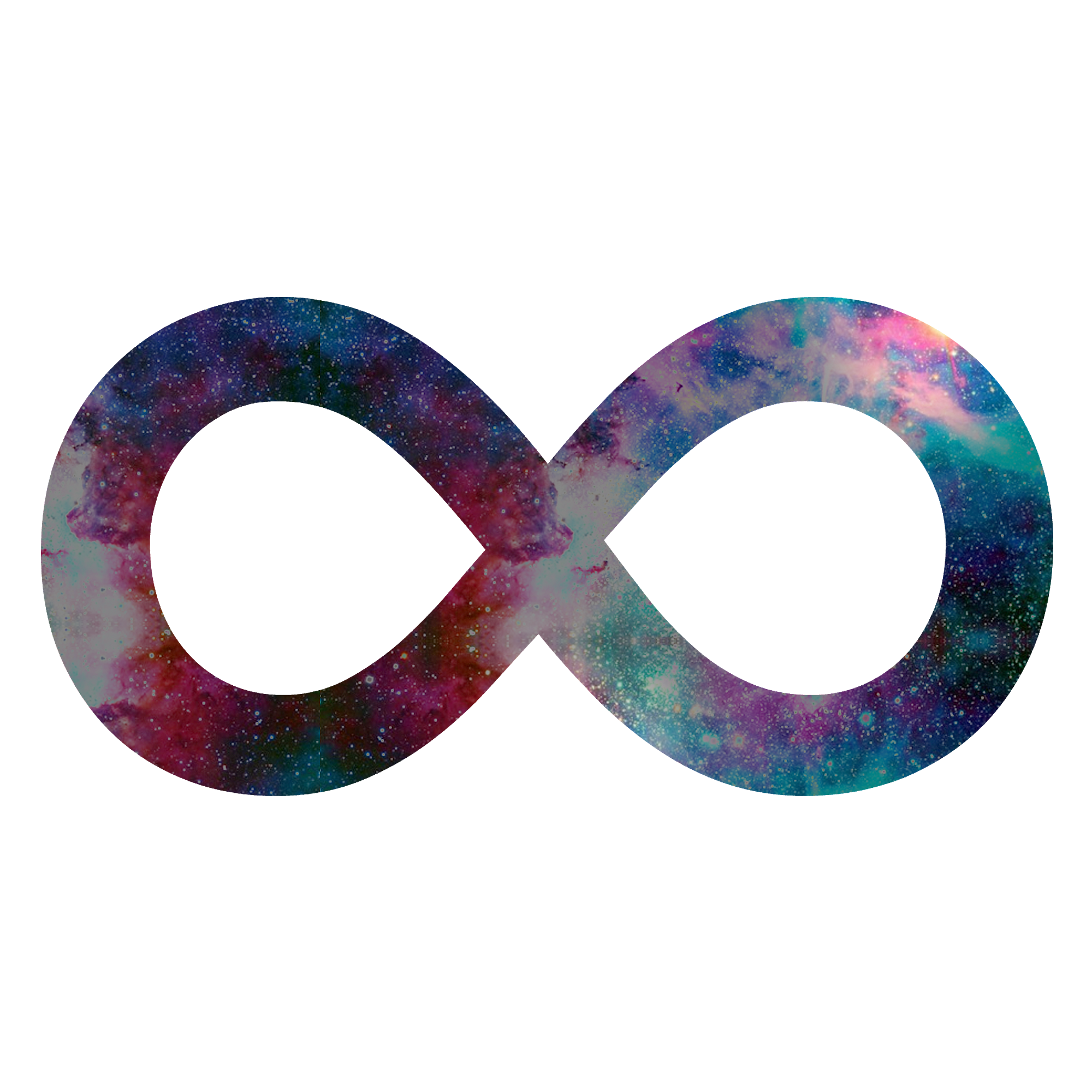깃허브 토큰 인증 로그인 해결 - Support for password authentication was removed. Please use a personal access token instead 에러 해결
문제 발생 상황
- push를 했더니 아래와 같은 문구가 나왔다.
remote: Support for password authentication was removed on August 13, 2021. Please use a personal access token instead. remote: Please see https://github.blog/2020-12-15-token-authentication-requirements-for-git-operations/ for more information. fatal: unable to access “…” : The requested URL returned error: 403
해결 방법
8월 13일을 기점으로 유저 이름과 비밀번호로 인증을 하던 형태에서, 개인 인증 토큰을 비밀번호 대신 사용해야 git에 접근할 수 있는 형태로 바뀌었다.
-
이동한다 - github settings > Developer Settings > Personal Access Token
-
버튼을 누른다 - Generate New Token
-
사용 용도(Note), 기한(Expiration), 권한(Select Scopes)을 설정후 토큰을 생성해서 보관한다.
앞으로 유저 이름과 함께 이 토큰을 가지고 Git에 접근할 수 있다.
Windows를 사용하는 경우
-
이동한다 - 제어판 > 사용자 계정 > 자격 증명 관리자 > Windows 자격 증명 관리
-
git:https://github.com의 Password를 앞에서 생성한 토큰으로 설정후 저장한다. -
git에 접근할 수 있게 된다.
Source Tree를 사용하는 경우
- 이동한다 - 소스트리 저장소 메인 화면 우 상단의 설정
- 수정 버튼을 클릭한다 - 원격 탭(기본 탭)의 저장된 원격 주소(이와 같은 형태이다 :
https://github.com/username/repo.git)를 수정 - 아래와 같은 형태로 수정한다.
https://<생성된 토큰 붙여넣기>@github.com/username/repo.git - 정상적으로 Sourcetree를 사용할 수 있게 된다.